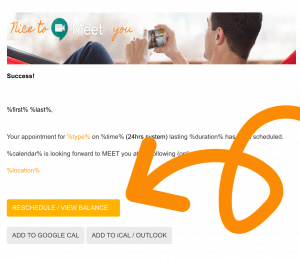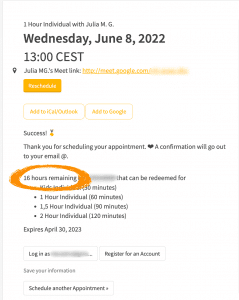Hello. How can we help you today?
Checking your package balance
[:en]
How to check the remaining hours on your package
Package balance & expiration
All packages have validity of 365 days from the date of purchase. To ensure, that you have a remaining balance, check your expiration date.
If your package has already expired, your balance is zero (read article about extensions).
Checking your remaining hours
To consult the number of remaining hours (as well as the expiration date) of your active packages
Option 1
Check your Acuity calendar account (optional), if you created one in the past.
or
Option 2
Click the “VIEW BALANCE/RESCHEDULE” button in your last appointment confirmation email.
Step 1
Step 2
[:de]
So überprüfen Sie die verbleibenden Stunden auf Ihrem Paket
Paketguthaben und Ablaufdatum
Alle Pakete haben eine Gültigkeit von 365 Tagen ab Kaufdatum. Um sicherzustellen, dass Sie über ein Restguthaben verfügen, überprüfen Sie bitte zuerst Ihr Ablaufdatum.
Wenn Ihr Paket bereits abgelaufen ist, ist Ihr Guthaben Null (lesen Sie den Artikel über Verlängerungen).
Guthaben auf Ihrem Paket einsehen
Um die Anzahl der verbleibenden Stunden (sowie das Ablaufdatum) Ihrer aktiven Pakete einzusehen können Sie
Option 1
sich in Ihr Acuity-Kalenderkonto (optional) einloggen, falls Sie eins erstellt haben.
oder
Option 2
auf die Schaltfläche „SHOW BALANCE / RESCHEDULE“ in Ihrer letzten Terminbestätigungs-E-Mail klicken
Schritt 1
[:]